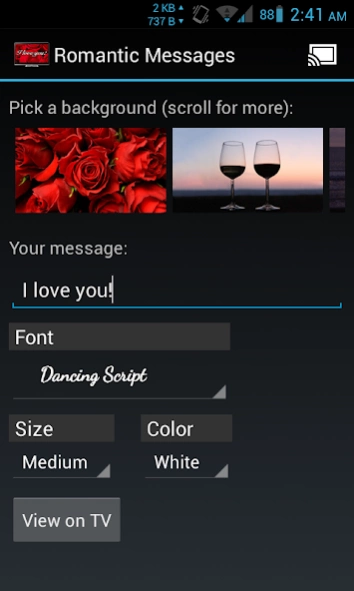Romantic Love Notes Chromecast 1.1
Paid Version
Publisher Description
Romantic Love Notes Chromecast - Express your romantic feelings on your TV screen!
Express your romantic feelings on your TV screen!
Pick a romantic background and type in your own text - surprise your partner with romantic messages!
You can set up the TV screen with your message and leave it on - the message will keep showing even after you disconnect your phone or tablet (perfect for leaving a love note when going out)!
Ideas:
* You can prepare a romantic birthday or anniversary message that your partner can wake up to!
* Write up a love note to cheer her up after a long day at work.
* Set up a romantic mood with candles or roses on your TV screen, without any message text.
* Leave a "miss you" note when you leave for work.
* Let him know that you have a surprise planned for him!
Features:
* 26 hand-picked full-HD romantic backgrounds
* Roses, Candles, Chocolates, Anniversary, Valentine's, Gift, Baby, Beach, Hearts, Birthday
* Type in your own message
* Choose your message's font, size and color (see the change on the TV screen immediately)
** A Chromecast device is needed to use this application. Please install it *only* if you have a Chromecast device **
If you find any issues, please send us an email (using the Contact Developer link below) before giving us a low rating - we would really appreciate it and do our best to fix them! Thanks!
About Romantic Love Notes Chromecast
Romantic Love Notes Chromecast is a paid app for Android published in the Food & Drink list of apps, part of Home & Hobby.
The company that develops Romantic Love Notes Chromecast is Duniti Apps. The latest version released by its developer is 1.1.
To install Romantic Love Notes Chromecast on your Android device, just click the green Continue To App button above to start the installation process. The app is listed on our website since 2014-07-01 and was downloaded 19 times. We have already checked if the download link is safe, however for your own protection we recommend that you scan the downloaded app with your antivirus. Your antivirus may detect the Romantic Love Notes Chromecast as malware as malware if the download link to com.dunitiapps.cast.romantic is broken.
How to install Romantic Love Notes Chromecast on your Android device:
- Click on the Continue To App button on our website. This will redirect you to Google Play.
- Once the Romantic Love Notes Chromecast is shown in the Google Play listing of your Android device, you can start its download and installation. Tap on the Install button located below the search bar and to the right of the app icon.
- A pop-up window with the permissions required by Romantic Love Notes Chromecast will be shown. Click on Accept to continue the process.
- Romantic Love Notes Chromecast will be downloaded onto your device, displaying a progress. Once the download completes, the installation will start and you'll get a notification after the installation is finished.